In a MOSS 2007 project, the customer requested from us to make the interface of the document library in the English site displayed in Arabic and vice versa based on the user choice, because the one who will manage the documents may not be able to understand the Arabic and another one may not be able to understand English.
I searched for a ready solution but I did not find any, and for sure I’ll not develop the same screens to make the same functionality just to add this feature. And working on client side, jQuery for example to replace the text based on an array will be also a long and should be done not just based on the text string.
Another solution is to change the UI culture of the response in a custom MasterPage based on the user selections, but this was the result:

Some text is translated and it seems that not all the text are came out of the recourse files.
Then it seems that this request is also requested from many people, Microsoft put it as a built in option in SharePoint 2010, which is known as Multilingual User Interface “MUI”, all what you need it to go to the Language Settings and select the alternate language:

Then the user will be able to see it in the personal menu, and he can swap between the languages as he wants to:
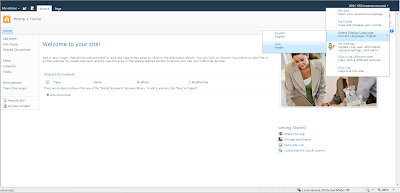
Then the page will be displayed as shown here: (note that the site name is “Home”)

And you can translate the site name by selecting the Overwrite translations from the Language Settings then change the site to the Arabic language, and from the site settings you will be able to change the site name to Arabic:


